Roberts Ecologic 7 DAB 2010 User Guide
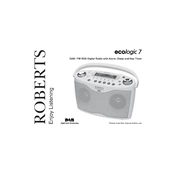
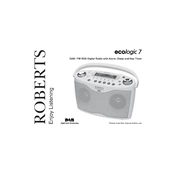
To set the alarm, press the 'Alarm' button, use the tuning buttons to select the desired alarm option, and confirm with the 'Select' button. Adjust the time settings as needed using the same method.
Ensure that the radio is connected to a power source and the power switch is turned on. If it still does not turn on, check the fuse in the plug and replace it if necessary.
To improve reception, fully extend the antenna and adjust its position. You may also try moving the radio to a location with fewer obstructions or closer to a window.
Yes, you can connect external speakers using the headphone jack located on the side of the radio. Use a suitable cable to connect to your speakers.
If the display is not working, first try resetting the radio by unplugging it from the power source for a few minutes. If the issue persists, it may require professional servicing.
To perform a factory reset, press and hold the 'Menu' button, navigate to 'System Settings' using the tuning buttons, select 'Factory Reset', and confirm the selection.
Tune to your desired station, then press and hold one of the preset buttons until the display confirms that the station is saved. Repeat for other stations as needed.
If the radio loses stations, check that the backup battery is installed correctly and has enough charge. The battery helps retain settings when the radio is turned off.
Press the 'Mode' button on the radio to toggle between DAB and FM modes. The display will indicate the current mode.
Regular maintenance includes keeping the radio dust-free by wiping it with a dry cloth, ensuring the antenna is not bent or damaged, and occasionally checking the battery condition if used frequently.