Roberts Ecologic 5 Eco-Friendly 2008 User Guide
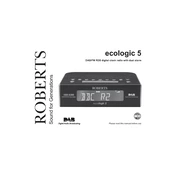
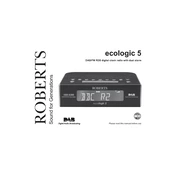
To set the alarm, press the 'Alarm' button and use the arrow keys to select the desired alarm time. Confirm by pressing the 'Select' button.
Ensure the radio is plugged in properly and the power outlet is functioning. Check the power cable for any signs of damage.
Extend the aerial fully and adjust its position for optimal reception. Relocate the radio away from electronic devices that may cause interference.
Yes, to reset, press and hold the 'Menu' button until the display shows 'Factory Reset', then confirm by pressing 'Select'.
Press the 'Menu' button, navigate to 'Settings', then select 'Time Format' and choose between 12-hour or 24-hour display.
Regularly dust the exterior with a soft, dry cloth. Avoid using harsh chemicals. Check the power cord for wear and tear periodically.
Tune to the desired station, press and hold one of the preset buttons until you hear a beep, indicating that the station is stored.
Check the display settings in the menu. If the issue persists, perform a factory reset. Ensure the radio is not exposed to extreme temperatures.
Connect the external device to the Aux input using a compatible cable, then select 'Aux' mode on your radio to play the audio.
The Roberts Ecologic 5 does not support software updates. It is designed to work with its original firmware.