Roberts Ecologic 4 DAB 2008 User Guide
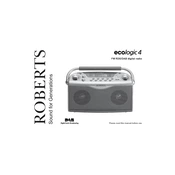
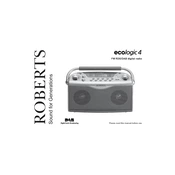
To set up your Roberts Ecologic 4 DAB for the first time, plug it into a power outlet. Extend the antenna fully for optimal reception. Press the 'Power' button to turn it on. The radio will automatically perform an initial scan to find available DAB stations.
Ensure the power cable is securely connected to both the radio and the power outlet. Check the outlet by plugging in another device. If the radio still doesn't turn on, try a different outlet or consult the user manual for further troubleshooting steps.
To improve DAB radio reception, fully extend the antenna and adjust its position. Avoid placing the radio near electronic devices that may cause interference. If reception issues persist, try repositioning the radio closer to a window or higher location.
To perform a factory reset, press and hold the 'Menu' button until the menu appears. Use the tuning controls to navigate to 'Factory Reset' and confirm your selection. The radio will reset and restart, erasing all presets and settings.
Yes, you can preset stations. Tune to your desired station, then press and hold one of the preset buttons (1-5) until you hear a beep. The station is now saved to that preset button for quick access.
Press the 'Menu' button, navigate to 'Time Setup', and select 'Set Time'. Use the tuning controls to adjust the hours and minutes. Confirm the time setting to save the changes.
If "No Signal" appears, try repositioning the antenna and ensure it is fully extended. Perform a full scan by pressing the 'Menu' button and selecting 'Full Scan'. This should refresh the available station list.
To switch between DAB and FM modes, press the 'Mode' button on the front panel. The display will indicate the current mode, and each press will toggle between DAB and FM.
Sound distortion can occur due to poor reception or high volume levels. Check the antenna connection and adjust its position. Lower the volume to see if it reduces distortion. If issues persist, try resetting the radio.
To clean the radio, use a soft, dry cloth to wipe the exterior. Avoid using water or cleaning solutions. Regularly check and adjust the antenna for optimal performance. Store the radio in a dry place to prevent damage.