Roberts Ecologic 3 DAB 0 User Guide
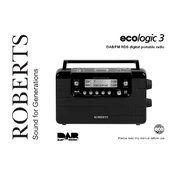
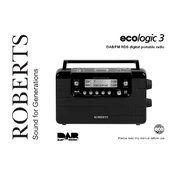
To set the alarm, press the 'Alarm' button, use the tuning knob to set the desired alarm time, and confirm by pressing 'Select'. Ensure the alarm mode is activated and set to either buzzer or radio.
Check the power connection to ensure the radio is plugged in properly. If using batteries, replace them with new ones. If the issue persists, try a factory reset by pressing and holding the 'Info/Menu' button.
Yes, you can preset stations by tuning to your desired station, then pressing and holding one of the preset buttons (1-5) until you hear a confirmation beep.
To perform a factory reset, press and hold the 'Info/Menu' button until the display shows 'Factory Reset'. Use the tuning knob to select 'Yes' and confirm by pressing 'Select'.
The Roberts Ecologic 3 uses four D-cell batteries. To replace them, open the battery compartment at the back, remove the old batteries, and insert new ones, ensuring correct polarity.
For better DAB reception, fully extend the telescopic antenna and adjust its position. Place the radio near a window or in an open area to reduce interference.
To switch between DAB and FM mode, press the 'Mode' button until you reach the desired mode. The display will indicate the current mode.
To adjust the volume, use the volume control knob located on the side of the radio. Turn it clockwise to increase and counterclockwise to decrease the volume.
Ensure that you are holding the preset button long enough to hear the confirmation beep. If the issue continues, try resetting the radio to its factory settings and reprogram the presets.
To set the sleep timer, press the 'Sleep' button repeatedly to cycle through the available timer settings (e.g., 15, 30, 45, 60 minutes) and select your desired duration. The radio will automatically turn off after the set time.