Roberts Ecologic 16 DAB 2012 User Guide
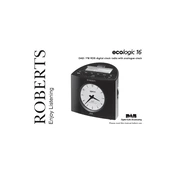
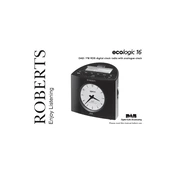
To set up the alarm, press the 'Alarm' button, use the 'Select' knob to choose Alarm 1 or Alarm 2, and then press 'Select'. Adjust the hour and minute using the knob, confirm each selection by pressing 'Select'. Choose your alarm source (DAB/FM/Buzzer) and volume, then save settings by pressing 'Select'.
To improve FM/DAB reception, fully extend the telescopic antenna and experiment with its positioning. If indoors, try moving the radio near a window. Avoid placing it near other electronic devices that might cause interference.
"No Signal" indicates weak reception. Ensure the antenna is fully extended and properly positioned. Perform a factory reset to clear existing settings and re-scan for stations. Also, verify that the radio is not in a location with obstructions or interference.
To perform a factory reset, press and hold the 'Menu' button, navigate to 'System Settings' using the 'Select' knob, then choose 'Factory Reset'. Confirm the reset when prompted. This will clear all presets and settings.
Yes, you can play music from an external device by using the AUX IN socket located on the back of the radio. Connect your device using a 3.5mm audio cable, then select 'AUX IN' mode on the radio.
Tune to the desired station, then press and hold one of the preset buttons (1-5) until you hear a beep. This confirms that the station has been saved to that preset button.
Ensure the radio is connected to a power source and the power switch is turned on. Check the fuse in the plug if applicable. If using batteries, ensure they are correctly inserted and charged.
Press the 'Menu' button, navigate to 'System Settings', then choose 'Time/Date'. Select 'Set 12/24 Hour', and choose your preferred format. Confirm by pressing 'Select'.
Regularly dust the unit with a soft, dry cloth. Do not use abrasive cleaners. Check and replace batteries when necessary. Ensure the telescopic antenna is not bent or damaged. Store the radio in a cool, dry place when not in use.
The Roberts Ecologic 16 DAB 2012 does not support software updates. If you encounter persistent issues, consider contacting Roberts customer support for assistance.