Roberts Ecologic 1 DAB 2008 User Guide
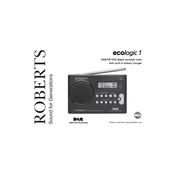
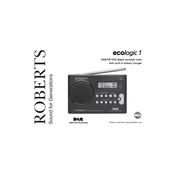
To set up your Roberts Ecologic 1 DAB radio, plug it into a power source and extend the antenna. Turn on the radio by pressing the power button. The radio will automatically begin scanning for available DAB stations. Once the scan is complete, you can select a station using the tuning controls.
Ensure that the antenna is fully extended and positioned vertically. Try performing a full scan by pressing the 'Menu' button, selecting 'Scan', and then 'Full Scan'. If the issue persists, try repositioning the radio near a window or away from other electronic devices that may cause interference.
To improve sound quality, ensure the radio is positioned in an area with good signal reception. Adjust the volume and tone settings to your preference. Additionally, try using external speakers via the headphone jack for enhanced audio output.
To reset your radio, press the 'Menu' button, navigate to 'System', and select 'Factory Reset'. Confirm the action when prompted. This will clear all presets and settings, returning the radio to its default state.
To set a preset, tune to your desired station. Press and hold the preset button (1-5) where you wish to store the station until you hear a beep. The station is now saved and can be quickly accessed by pressing the corresponding preset button.
'No Signal' may appear if the radio is in an area with poor reception. Try moving the radio to a different location, such as near a window, and ensure the antenna is fully extended. Perform a full scan to update the station list.
To set the alarm, press the 'Menu' button, navigate to 'Alarm', and select 'Alarm 1' or 'Alarm 2'. Set the desired time, sound source (DAB/FM/Buzzer), and volume. Confirm the settings and ensure the alarm is turned on.
Regularly dust the radio with a soft cloth and ensure the antenna is free of debris. Check the power cable and connections for any wear or damage. Avoid exposing the radio to water or extreme temperatures.
To switch between DAB and FM modes, press the 'Band' button on the radio. This will toggle between the available modes. The display will indicate the current mode you are in.
Yes, you can use headphones with your Roberts Ecologic 1 DAB radio. Simply plug your headphones into the headphone jack located on the side of the radio. Adjust the volume to a comfortable level.