Roberts Eco4 BT DAB 2016 User Guide
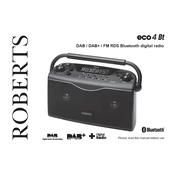
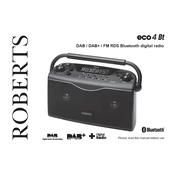
To set up your Roberts Eco4 BT DAB 2016, plug in the device to a power source, extend the aerial, switch on the radio using the power button, and allow it to perform an automatic DAB scan to find available stations.
To connect via Bluetooth, turn on the Bluetooth function on your smartphone, select 'Bluetooth' mode on your Roberts Eco4 BT, search for devices on your phone, and pair with 'Eco4 BT' when it appears.
Ensure the aerial is fully extended and reposition it for better reception. You can also try a full scan by going to the menu, selecting 'System settings', and choosing 'Auto tune' to search for stations again.
To perform a factory reset, go to the menu, select 'System settings', choose 'Factory Reset', and confirm the selection. This will restore all settings to their original state.
To save a station, tune to your desired station, press and hold one of the preset buttons (1-5) until the display confirms the station is saved to that preset number.
To switch between DAB and FM radio, press the 'Mode' button on the device until you reach the desired radio mode.
Ensure the Eco4 BT is in Bluetooth mode and within range. Check that no other devices are interfering, and try restarting both the radio and your smartphone. If problems persist, unpair and re-pair the devices.
To improve sound quality, ensure the aerial is fully extended for clear reception, adjust the equalizer settings via the menu, and position the radio in an optimal location for sound projection.
Regularly dust the exterior with a soft cloth, ensure the aerial is clean and free of debris, and avoid exposing the radio to extreme temperatures or moisture to maintain optimal performance.
A 'No Signal' message usually indicates weak signal reception. Try repositioning the aerial, moving the radio closer to a window, or performing a rescan of DAB stations to rectify the issue.