Roberts Eco4 BT Bluetooth 2015 User Guide
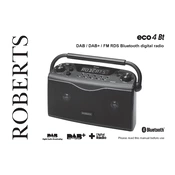
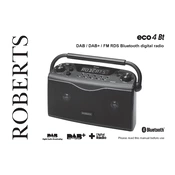
To pair the Roberts Eco4 BT with a Bluetooth device, turn on the radio and press the Bluetooth button. The display will show 'Pairing' mode. On your Bluetooth device, enable Bluetooth and look for 'Eco4 BT' in the list of available devices. Select it to pair.
Ensure that the Eco4 BT is in Bluetooth mode and within range. Check that your device's Bluetooth is turned on and that it is not connected to another device. You may also try restarting both the radio and your device.
To reset the Eco4 BT to factory settings, press and hold the Info button while turning on the radio. Continue holding the button until the display shows 'Factory Reset'. Release the button to reset the device.
To maintain optimal battery life, avoid leaving the radio in extremely hot or cold environments. Charge the battery when the low battery indicator is displayed and do not let it deplete completely before recharging.
Check the Roberts website for any available firmware updates. Follow the instructions provided with the update, which may include downloading the update to a USB drive and connecting it to the radio.
The Eco4 BT can only connect to one device at a time via Bluetooth. To switch devices, disconnect the current device and pair with the new one.
Ensure the radio is positioned in an area without obstructions and not too close to walls. Experiment with the equalizer settings to adjust bass and treble according to your preference.
First, perform a soft reset by turning the device off and on again. If the issue persists, check the power source and connections. If the problem continues, contact Roberts support for further assistance.
Yes, you can use the Eco4 BT while it is charging. Ensure that the charger is connected properly and the device is in a well-ventilated area to prevent overheating.
To clean the radio, use a soft, dry cloth to gently wipe the exterior. Avoid using water or cleaning agents directly on the device. For stubborn dirt, slightly dampen the cloth with water and wipe carefully.