Roberts Duologic DAB 2009 User Guide
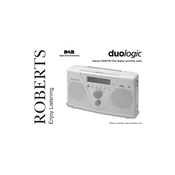
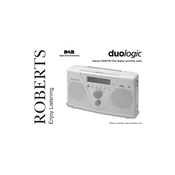
To perform a factory reset, press and hold the 'Menu' button until the display shows 'Factory Reset'. Use the tuning knob to select 'Yes' and confirm by pressing the 'Select' button.
Ensure the antenna is fully extended. Perform a full scan by pressing the 'Auto Tune' button. If issues persist, relocate the radio to an area with better reception.
Check if the Equalizer settings are properly configured. You can adjust bass and treble settings via the 'Menu' button for optimal sound quality.
First, try unplugging the radio and plugging it back in. If the issue persists, check for any firmware updates or consult the user manual for further troubleshooting.
Press the 'Alarm' button and use the tuning knob to select 'Set Alarm'. Adjust the time using the knob and confirm by pressing 'Select'.
Yes, the radio has a headphone jack located on the side. Simply plug in your headphones to listen privately.
Check the Roberts Radio website for any available firmware updates. Follow the instructions provided to download and install the update via USB if applicable.
The battery life can vary depending on usage, but typically the radio can last up to 10-15 hours on a full charge with quality alkaline batteries.
Press the 'Band' button to toggle between DAB and FM modes. The current mode will be displayed on the screen.
Check the power connection and ensure the outlet is working. If using batteries, replace them with new ones. If the issue continues, consult the user manual or contact customer support.