Roberts Duologic DAB 20014 User Guide
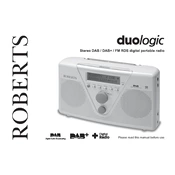
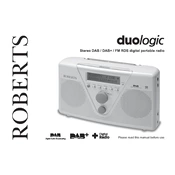
To set up the Roberts Duologic DAB 20014, plug it into a power source, extend the aerial, and turn it on. The radio will automatically scan for available DAB stations.
Ensure the aerial is fully extended and positioned correctly. Perform a full scan by selecting 'Auto Tune' from the menu. If problems persist, try relocating the radio to receive a better signal.
To reset the radio, press and hold the 'Menu' button, navigate to 'Factory Reset', and confirm the selection. This will erase all presets and settings.
Tune to the desired station, press and hold a preset button (1-5) until the display confirms the preset has been saved.
Use a soft, dry cloth to clean the exterior of the radio. Avoid using water or cleaning solutions. Regularly check and gently clean the aerial to ensure good reception.
'No Signal' indicates weak or no reception. Ensure the aerial is extended and properly positioned. Conduct a full scan or reposition the radio for better signal strength.
Yes, it can operate on batteries. Open the battery compartment on the back, insert 6 x C size batteries, ensuring correct polarity, and close the compartment securely.
Use the volume control knob on the side of the radio to increase or decrease the volume to your desired level.
Check that the radio is plugged in properly or the batteries are not depleted. If the problem persists, perform a factory reset or contact customer support.
Ensure the radio is positioned away from electrical devices that may cause interference. Experiment with different station presets and adjust the equalizer settings if available.