Roberts Duet 2 Specialist BWBF 2014 User Guide
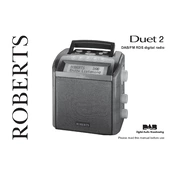
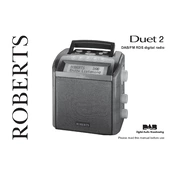
To set the alarm, press the 'Alarm' button on the radio until the desired alarm number is displayed. Then use the tuning knob to set the desired time, and confirm by pressing the 'Select' button.
Ensure the radio is properly plugged into a functioning power outlet. Check the power cable for any damage. If using batteries, ensure they are inserted correctly and have sufficient charge.
To perform a factory reset, press and hold the 'Menu' button until the settings menu appears. Navigate to 'Factory Reset' using the tuning knob and press 'Select'. Confirm the reset when prompted.
Ensure the antenna is fully extended and try repositioning it. Perform a full scan by pressing the 'Menu' button, selecting 'Scan', and then 'Full Scan' to search for available DAB stations.
To improve FM reception, fully extend the antenna and adjust its position. Avoid placing the radio near electronic devices that may cause interference.
Yes, rechargeable batteries can be used. Ensure they are fully charged and inserted correctly. However, note that the radio does not recharge batteries internally.
Tune to the desired station, then press and hold the preset button (1-5) you wish to assign until you hear a confirmation beep. The station is now saved to that preset.
Regularly clean the radio using a soft, dry cloth. Avoid using any chemicals or liquid cleaners. Check the antenna for any damage and keep it dust-free.
Press the 'Menu' button, navigate to 'Settings' using the tuning knob, and select 'Display'. Adjust the brightness to the desired level, then confirm by pressing 'Select'.
Check the Roberts website for any available firmware updates. Follow the provided instructions, typically involving downloading the update to a USB drive and inserting it into the radio's USB port.