Roberts DreamTime DAB 2009 User Guide
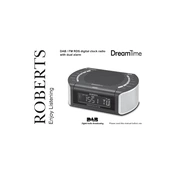
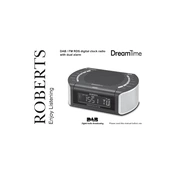
To set the alarm, press the 'Alarm' button, then use the 'Select' and 'Tuning' controls to set the desired time. Confirm by pressing 'Select'.
Ensure that the antenna is fully extended and positioned for optimal reception. Try performing a full scan by pressing the 'Menu', navigating to 'Scan', and selecting it.
Adjust the 'Bass' and 'Treble' settings in the 'Menu' to enhance sound quality. Ensure the radio is positioned away from electronic interference.
To reset the radio, press the 'Menu', select 'System', then 'Factory Reset'. Confirm the reset when prompted.
Check if the radio is set to the correct time zone and ensure it is in DAB mode to receive time updates automatically.
Yes, you can connect headphones to the 3.5mm jack located on the side of the radio for private listening.
Press the 'Menu', choose 'Manual Tune', and use the 'Tuning' control to select your desired frequency. Press 'Select' to confirm.
Use a soft, dry cloth to gently wipe the surface. Avoid using any liquid cleaners directly on the device.
No, the Roberts DreamTime DAB 2009 is designed to operate using a mains power supply only.
Access the 'Menu', navigate to 'System', and select 'SW Version' to view the current software version.