Roberts DREAMDOCK 2 Clock 2016 User Guide
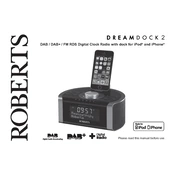
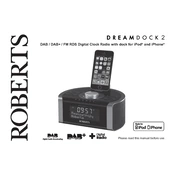
To set the time, press and hold the 'Time Set' button until the clock display begins to flash. Use the 'Hour' and 'Minute' buttons to adjust the time. Press 'Time Set' again to confirm.
The display brightness can be adjusted by pressing the 'Dimmer' button. Cycle through the brightness levels until you find the one that suits your preference.
To set an alarm, press the 'Alarm Set' button. Use the 'Hour' and 'Minute' buttons to set the desired alarm time. Press 'Alarm Set' again to save the alarm setting.
Ensure the antenna is fully extended and try repositioning it. If indoors, placing the device near a window may improve reception.
Yes, you can charge your phone. Simply connect your device using the USB port located on the back of the unit.
To reset the device, unplug it from the power source, wait for 10 seconds, and then plug it back in. This will reset all settings to factory defaults.
Check the power connection and ensure the outlet is working. If it still doesn't turn on, try using a different power cable.
Adjust the bass and treble settings using the equalizer controls to enhance sound quality according to your preference.
Press and hold the 'Time Set' button, then use the '12/24 Hour' button to toggle between formats. Press 'Time Set' again to confirm.
Yes, the Roberts DREAMDOCK 2 allows you to set two separate alarms. Use the 'Alarm 1' and 'Alarm 2' buttons to configure each alarm individually.