Roberts DREAMDOCK 2 Clock 2014 User Guide
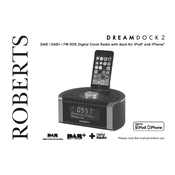
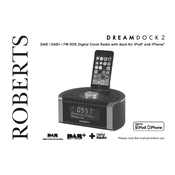
To set the alarm, press the 'Alarm Set' button and use the '+' or '-' buttons to adjust the hour and minutes. Press 'Alarm Set' again to confirm.
Ensure the clock is connected to a working power outlet. If it still doesn't turn on, try resetting the unit by unplugging it for a few minutes and plugging it back in.
Yes, you can play music by connecting your phone to the clock's docking station or using an auxiliary cable.
You can adjust the display brightness by pressing the 'Dimmer' button to cycle through the available brightness settings.
Try extending the antenna fully and repositioning it. Placing the clock near a window can also help improve reception.
The Roberts DREAMDOCK 2 supports only one alarm setting at a time. You can adjust this alarm as needed.
To reset the clock, unplug it from the power source, wait for at least 10 seconds, and plug it back in. This will restore the default settings.
Check the connection to the docking station or auxiliary input. Ensure the volume on both the clock and your device is not set too high.
No, the Roberts DREAMDOCK 2 is designed to be powered via AC mains only. It does not support battery operation.
Press and hold the 'Time Set' button, then use the '+' or '-' buttons to toggle between 12-hour and 24-hour formats. Press 'Time Set' again to confirm.