Roberts CRD40 Sound 40 CD 0 User Guide
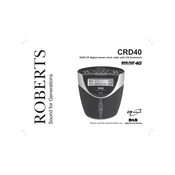
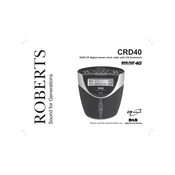
To set the alarm, press the 'Alarm' button on the device. Use the 'Tuning' knob to adjust the hour and minute. Confirm your settings by pressing 'Select'.
Ensure the disc is clean and free of scratches. Try resetting the device by unplugging it for a few minutes, then plugging it back in. If the problem persists, the lens may require cleaning.
Extend the antenna fully and adjust its position for the best reception. You can also try relocating the radio to a different area with less interference.
Yes, you can connect your phone using the auxiliary input. Use a 3.5mm audio cable to connect your phone's headphone jack to the AUX IN port on the radio.
The 'Sleep' function allows you to set a timer for the radio to turn off automatically after a set period. This can be adjusted in increments of 15 minutes up to 90 minutes.
To perform a factory reset, turn off the radio, then press and hold the 'Menu' button while turning the device back on. Follow the on-screen instructions to complete the reset.
Check that the volume is turned up and not muted. Verify that the correct source is selected and that the headphones are not plugged in, which would disable the speakers.
Press the 'Menu' button, navigate to 'Sound Settings', and use the 'Tuning' knob to adjust the bass and treble levels to your preference.
Yes, tune to the desired station and press and hold one of the preset buttons (1-5) until you hear a beep, indicating the station is stored.
The Roberts CRD40 requires a standard AC power supply. Ensure you are using the supplied adapter, or one that matches the specifications.