Roberts CRD-51 Clock 0 User Guide
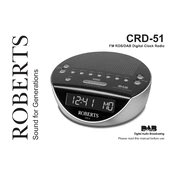
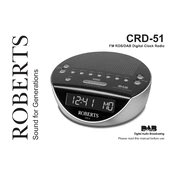
To set the time on your Roberts CRD-51 Clock, press and hold the 'Time Set' button until the time display starts flashing. Use the 'Hour' and 'Minute' buttons to adjust the time. Press 'Time Set' again to confirm.
To set an alarm, press and hold the 'Alarm Set' button until the alarm time flashes. Use the 'Hour' and 'Minute' buttons to set your desired alarm time, then press 'Alarm Set' again to confirm.
Ensure the clock is plugged into a working power outlet. Check the power cable for any signs of damage. If the issue persists, try resetting the clock by unplugging it for a few minutes and then plugging it back in.
To switch between 12-hour and 24-hour formats, press and hold the 'Time Set' button until the time flashes, then press the '12/24' button to toggle between formats. Press 'Time Set' to confirm your selection.
To improve FM radio reception, extend the antenna fully and adjust its position. Place the clock in an area with minimal obstructions and away from electronic devices that may cause interference.
Adjust the display brightness by pressing the 'Display' button on the clock. Cycle through the brightness levels until you find one that suits your preference.
To reset the clock to factory settings, unplug the device and remove any backup batteries. Wait for a few minutes before reinserting the batteries and plugging the clock back in.
No, the Roberts CRD-51 Clock does not have Bluetooth capabilities. It is designed primarily for clock and radio functions.
To clean your Roberts CRD-51 Clock, use a soft, dry cloth to wipe the exterior. Avoid using any liquid cleaners or abrasive materials that could damage the surface.
Check if the alarm is set correctly and ensure the volume is turned up. Verify that the alarm is activated by checking the alarm indicator on the display.