Roberts CRD 39 DAB 0 User Guide
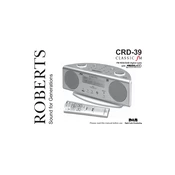
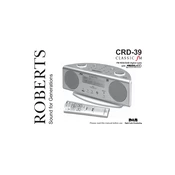
To set up your Roberts CRD 39 DAB radio, connect it to the power supply, extend the antenna, and turn it on. The radio will automatically scan for available DAB stations. Use the tuning buttons to navigate and select your desired station.
To improve DAB reception, ensure the antenna is fully extended and positioned vertically. Try placing the radio near a window or away from electronic devices that may cause interference.
Check that the radio is properly plugged into the power outlet and that the outlet is functioning. Examine the power cable for any signs of damage. If the problem persists, try resetting the radio by unplugging it for a few minutes and then reconnecting it.
Press the 'Alarm' button on your Roberts CRD 39. Use the tuning buttons to set the desired alarm time and alarm mode (DAB/FM/Buzzer). Confirm the settings by pressing the 'Select' button.
Yes, you can preset stations. Tune to the desired station, then press and hold one of the preset buttons until you hear a confirmation beep. The station is now saved to that preset number.
Press the 'Mode' button on the radio to toggle between DAB and FM modes. The display will indicate the current mode.
To clean your Roberts CRD 39, use a soft, dry cloth to wipe the exterior. Avoid using abrasive cleaners or solvents. Regularly check and clean the antenna to ensure optimal performance.
Use the 'Volume' knob on the front of the radio to increase or decrease the sound level to your preference.
To reset the radio to factory settings, press and hold the 'Menu' button, navigate to 'System Settings', select 'Factory Reset', and confirm the reset. Note this will erase all presets and settings.
Check that the volume is turned up and not muted. Verify that the headphones are not plugged in. Ensure the correct mode (DAB/FM) is selected and try tuning to a different station. If the issue persists, perform a factory reset.