Roberts CRD 26 DAB 0 User Guide
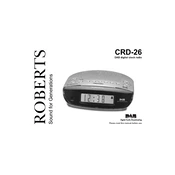
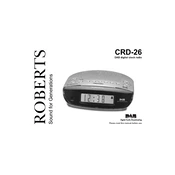
To set the alarm on the Roberts CRD 26 DAB radio, press the 'Alarm' button, then use the 'Select' knob to adjust the hour and minutes. Press 'Select' again to confirm the time and choose the alarm sound source.
First, check if the radio is properly plugged into a power source. If it still doesn't turn on, try a different outlet or check the power cable for any damage. If the issue persists, a factory reset may help, or contact customer support.
Ensure the telescopic antenna is fully extended and positioned vertically. Try repositioning the radio near a window or away from electronic devices to reduce interference.
To perform a factory reset, press and hold the 'Menu' button until 'Factory Reset' appears on the display. Use the 'Select' knob to confirm the reset.
Yes, the Roberts CRD 26 DAB radio has an auxiliary input. Use a 3.5mm audio cable to connect your phone to the radio's AUX-in port to play music.
Ensure you are pressing and holding the preset button until you hear a beep, which confirms the station has been stored. If the problem persists, try performing a factory reset.
To adjust the display brightness, press the 'Menu' button, navigate to 'System Settings', and select 'Brightness'. Use the 'Select' knob to adjust the brightness level.
Currently, the Roberts CRD 26 does not support user-initiated firmware updates. Check the manufacturer's website or contact customer support for further assistance on updates.
To set a sleep timer, press the 'Sleep' button, then use the 'Select' knob to choose the desired time duration before the radio turns off automatically.
Check if the volume is set too high, as this can cause distortion. Also, ensure the antenna is correctly positioned to improve signal quality. If the issue continues, try resetting the radio or consulting technical support.