Roberts CR9986 CD Cube Analogue 2014 User Guide
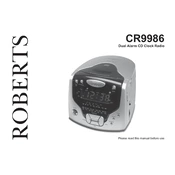
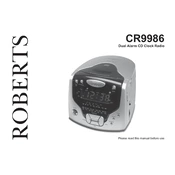
To set the alarm, press the 'Alarm' button, use the tuning dial to select the desired alarm time, and confirm by pressing 'Set'. Ensure the alarm mode (CD, Radio, or Buzzer) is correctly selected.
First, ensure the CD is clean and free from scratches. Try using a different CD to rule out disc issues. If the problem persists, ensure the unit is level and not subject to vibrations.
Extend the antenna fully and reposition it for better signal capture. Avoid placing the unit near devices that emit interference, such as microwaves or wireless routers.
Press the 'Band' button on the unit to toggle between AM and FM modes. The display will indicate the current band.
To reset the unit, unplug it from the power source, wait for 30 seconds, and plug it back in. This will reset the settings to factory defaults.
Yes, the Roberts CR9986 has a headphone jack. Simply plug your headphones into the jack located on the side of the unit for private listening.
Use a soft, dry cloth to gently wipe the exterior. Avoid using water or cleaning agents directly on the unit to prevent damage.
Check the power connection and ensure the outlet is working. Try a different power outlet and inspect the power cord for damage. If the issue persists, consult the user manual or contact support.
Use the volume control knob located on the front panel of the unit to increase or decrease the volume to your preference.
The display brightness might be set to a lower setting. Adjust the brightness using the 'Display' button until the desired brightness level is reached.