Roberts CR9986 CD Cube Analogue 0 User Guide
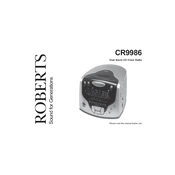
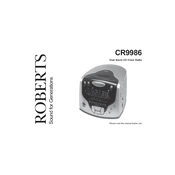
To set the time, press and hold the 'Time Set' button until the hour digits start to flash. Use the 'Tuning Up' and 'Tuning Down' buttons to adjust the hour. Press 'Time Set' again to set the minutes.
Ensure the device is plugged into a working power outlet. Check the power cable for any damage. If the issue persists, try resetting the device by unplugging it for a few minutes before plugging it back in.
Extend the FM antenna fully and adjust its position for better reception. Placing the unit near a window or away from electronic devices can also help enhance reception.
Check the CD for scratches or dust. Clean the CD and the player’s lens with appropriate cleaning tools. Ensure the unit is placed on a stable surface to avoid vibration that might cause skipping.
Press the 'Function' button to cycle through the available modes until you reach the desired one: CD or radio.
Ensure the volume is turned up and not muted. Check that the correct audio source is selected. If using headphones, ensure they are fully plugged in.
Use a soft, damp cloth to gently wipe the exterior. Avoid using harsh chemicals or abrasive materials that might damage the finish.
Tune to the desired radio station, then press and hold one of the preset buttons until you hear a beep. The station is now saved to that preset number.
The Roberts CR9986 supports standard audio CDs, as well as CD-R and CD-RW discs. Ensure that the discs are free from scratches or damage.
To perform a factory reset, unplug the unit from the power source, wait for a few minutes, then plug it back in. This will reset the settings to their default values.