Roberts CR9971 Chronologic VI Clock 2016 User Guide
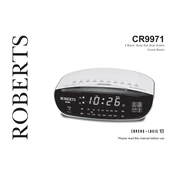
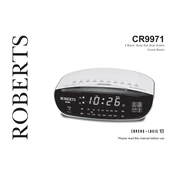
To set the time, press and hold the 'Time Set' button. Use the 'Hour' and 'Minute' buttons to adjust the time. Release the 'Time Set' button once the correct time is displayed.
Press and hold the 'Alarm Set' button. Adjust the hour and minute using the respective buttons. Release 'Alarm Set' once the correct alarm time is set. Ensure the alarm switch is turned on.
Ensure the clock is properly plugged into a working outlet. Check the power cord for any damage and try resetting the unit by unplugging it for a few minutes before plugging it back in.
Press the '12/24 Hour' button to toggle between the 12-hour and 24-hour clock formats. The change will be reflected on the display.
Adjust the brightness settings by pressing the 'Brightness' button. You can cycle through different brightness levels to find the one that suits your preference.
To stop the alarm, press the 'Alarm Off' button. Alternatively, you can press the 'Snooze' button for additional sleep time, typically 9 minutes.
Check if the backup battery is installed correctly or needs replacement. A weak battery can cause timekeeping issues. Replace with a fresh battery if needed.
Unplug the clock from the power outlet, remove the backup battery, wait for a few minutes, and then reinsert the battery and plug the clock back in. This will reset the clock to factory settings.
Yes, the alarm volume can be adjusted using the 'Volume' control on the side or back of the clock. Turn it to increase or decrease the alarm sound to your preference.
The Roberts CR9971 uses a 9V battery for backup. This ensures that the clock retains settings during a power outage.