Roberts CR9926 CD Clock Analogue 0 User Guide
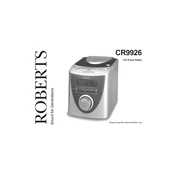
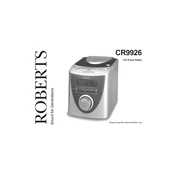
To set the time, press and hold the 'Time' button until the display starts flashing. Use the 'Hour' and 'Minute' buttons to adjust the time. Press 'Time' again to confirm.
To preset stations, tune to your desired station, press and hold the 'Preset' button until the display blinks, then use the number buttons to save the station to a specific preset number.
Ensure the CD is inserted correctly, label side up. Check for any scratches or dirt on the CD. If issues persist, try a different CD to rule out a problem with the disc.
The alarm volume is linked to the radio volume setting. Adjust the radio volume to your desired level before setting the alarm to ensure it wakes you at the correct volume.
Check the display brightness settings. Adjust the brightness by pressing the 'Snooze' button repeatedly until the display reaches your preferred brightness level.
To reset the device to factory settings, unplug the radio, wait 10 seconds, and plug it back in while holding down the 'Preset' button. Release the button once the display shows 'RESET'.
Ensure the backup battery is installed correctly and has charge. The clock uses this battery to maintain settings when unplugged. Replace the battery if necessary.
Extend the antenna fully and adjust its position for better reception. Avoid placing the radio near large metal objects or electronic devices that may cause interference.
The Roberts CR9926 does not support external speakers. It is designed to be a standalone unit with built-in speakers.
To switch time formats, press and hold both the 'Hour' and 'Minute' buttons simultaneously until the time format changes on the display.