Roberts CR9916 Pisa Four CD 0 User Guide
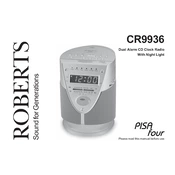
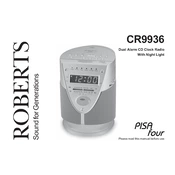
To set the alarm, press and hold the 'Alarm' button until the alarm time begins to flash. Use the 'Hour' and 'Minute' buttons to adjust the desired time, then press 'Alarm' again to confirm.
Ensure the disc is clean and free from scratches. If the problem persists, try using a lens cleaner on the CD player. If the issue continues, consult the user manual or contact customer support.
Extend the antenna fully and reposition it for better reception. Placing the unit near a window or away from electronic devices can also help reduce interference.
The Roberts CR9916 does not support connecting external speakers directly. It is designed to use its built-in speakers for audio output.
To reset the device, turn it off and unplug it from the power source for a few minutes. Reconnect it and power it back on to initiate the factory reset process.
Press the 'Band' button on the unit to toggle between AM and FM radio modes. The display will indicate the current band selection.
Regularly clean the exterior with a soft, dry cloth. Avoid using chemical cleaners. Check the power cord for any damage periodically and ensure the antenna is kept in good condition.
Ensure the volume is turned up and the unit is not muted. Check that the correct audio source is selected. If the issue persists, inspect for any loose connections or damage to the speakers.
Tune to the desired radio station, then press and hold one of the preset buttons (1-5) until you hear a confirmation beep. The station is now saved to that preset.
Yes, the Roberts CR9916 Pisa Four CD supports MP3 CDs. Insert the disc and use the navigation controls to select and play your MP3 files.