Roberts CR2003 Analogue 0 User Guide
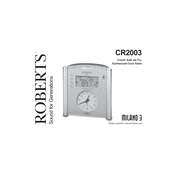
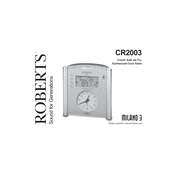
To set the alarm on the Roberts CR2003 Analogue, first locate the alarm setting button on the top panel. Press and hold the button while rotating the time-setting dial to your desired wake-up time. Ensure the alarm is activated by flipping the alarm switch to the 'On' position.
If the radio reception is poor, try extending the antenna fully and repositioning it for better signal strength. Additionally, ensure that the radio is placed away from electronic devices that may cause interference.
To improve sound quality, ensure the volume is set to an adequate level and avoid placing the radio in enclosed spaces that could muffle the sound. Clean the speaker area regularly to avoid dust accumulation.
If the clock is not keeping the correct time, check the backup battery and replace it if necessary. Ensure that the radio is connected to a power source at all times to prevent time loss during power outages.
To change the backup battery, unplug the radio and locate the battery compartment on the underside of the unit. Remove the old battery and replace it with a new one, ensuring the correct polarity is observed.
The Roberts CR2003 requires a 9V backup battery. Ensure you use a high-quality battery for optimal performance and longevity.
To reset the Roberts CR2003 to factory settings, unplug the device, remove the backup battery, and leave it without power for a few minutes. Reinsert the battery and plug the device back in to complete the reset.
The Roberts CR2003 is designed as a standalone unit and does not support external speaker connections. For enhanced audio experience, consider placing the radio in an acoustically favorable location.
If the alarm does not sound, ensure the alarm switch is in the 'On' position and the volume is turned up. Double-check the set alarm time and ensure AM/PM settings are correct.
To clean your Roberts CR2003, use a soft, dry cloth to wipe the exterior. Avoid using abrasive cleaners or solvents. Regularly check and replace the backup battery to ensure uninterrupted timekeeping.