Roberts CR2002 Clock Clock 0 User Guide
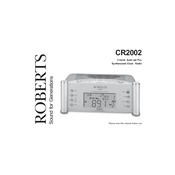
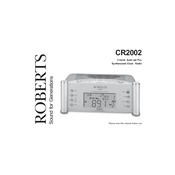
To set the time, press and hold the 'Clock Set' button until the display flashes. Use the 'Hour' and 'Minute' buttons to adjust the time. Release the 'Clock Set' button to confirm.
Press the 'Alarm Set' button and hold it until the alarm time flashes on the display. Adjust the time using the 'Hour' and 'Minute' buttons. Release the 'Alarm Set' button to save the alarm time.
Ensure that the clock radio is plugged into a working electrical outlet. Check the fuse or circuit breaker if the outlet is not providing power. If the problem persists, consider contacting customer support.
Use the 'Band' switch on the side of the clock radio to toggle between AM and FM frequencies.
Try extending and repositioning the antenna for better reception. If indoors, position the radio near a window or away from electronic devices that may cause interference.
Press the 'Dimmer' button to toggle through the available brightness settings until you reach the desired level.
To perform a factory reset, unplug the radio, press and hold the 'Power' button while plugging it back in. Release the button when the display indicates a reset.
Locate the battery compartment on the underside of the clock radio. Open the cover, remove the old battery, and replace it with a new one, ensuring the correct polarity.
Yes, the Roberts CR2002 has a headphone jack located on the side of the unit. Simply plug in your headphones to listen privately.
To clean the clock radio, use a soft, dry cloth to wipe the exterior. Avoid using water or cleaning solutions, which may damage the electronic components.