Roberts Concerto 2 BFWB DAB 2014 User Guide
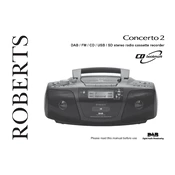
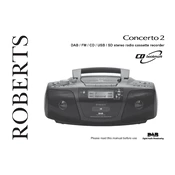
To set up the Roberts Concerto 2, connect the power adapter to the unit and plug it into a power outlet. Extend the antenna fully and switch on the radio by pressing the power button. Follow the on-screen instructions to scan for DAB stations and set the time.
Ensure the antenna is fully extended. Perform a full scan by navigating to the menu, selecting 'System', then 'Full Scan'. If issues persist, relocate the radio to improve reception or check for service outages.
Adjust the equalizer settings by accessing the menu, selecting 'Sound', and choosing from presets or customizing bass and treble to your preference. Consider positioning the radio away from walls and corners to reduce reflections and improve acoustics.
Yes, tune to the desired station, then press and hold a preset button (1-5) until you hear a beep, indicating the station has been stored. Repeat for other stations.
Press the 'Alarm' button, select 'Alarm 1' or 'Alarm 2', then set the time, frequency (daily, weekdays, etc.), and choose the sound source (DAB/FM). Save the settings by pressing 'Select'.
To reset, go to 'Menu', select 'System', then 'Factory Reset'. Confirm the action when prompted. This will erase all settings and presets.
Check if the radio is properly plugged in and receiving power. If it is, try adjusting the display brightness in the settings menu or perform a reset if the problem persists.
Ensure the device is not in standby mode. If it is unresponsive, unplug the radio for a few minutes, then plug it back in. If the issue continues, a factory reset may be necessary.
Press the 'Mode' button on the radio repeatedly until you toggle between DAB and FM modes. The current mode will be displayed on the screen.
Yes, you can connect external speakers using the line-out socket located at the back of the radio. Use a suitable audio cable to connect to your speakers.