Roberts Concerto 2 BFWB DAB 2011 User Guide
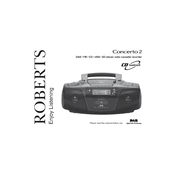
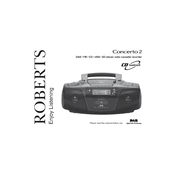
To perform a factory reset, press the 'Menu' button on your radio, navigate to 'System Settings', then select 'Factory Reset'. Confirm the reset when prompted.
First, check if the power cable is securely connected to both the radio and the power outlet. Ensure the outlet is functioning by testing it with another device. If the problem persists, consider contacting customer support.
Extend the telescopic antenna fully and adjust its position for the best signal reception. Placing the radio near a window can also help improve reception.
To set a preset, tune to the desired station, then press and hold one of the preset buttons until you hear a confirmation beep. The station is now saved to that preset number.
Check the Roberts Radio website for any firmware updates. If available, follow the instructions provided on the website to download and install the update using a USB connection.
Ensure the volume is turned up and not muted. Check that the headphones are not connected, which would disable the speakers. If the issue continues, restart the device by unplugging it for a few minutes.
Yes, you can connect external speakers using the audio-out port on the back of the radio. Use an appropriate cable to connect the radio to your speakers.
Press the 'Mode' button on the radio to toggle between DAB and FM modes. The display will indicate the current mode.
Adjust the contrast settings in the 'System Settings' menu. If the issue persists, check for any protective film on the display and remove it.
Press the 'Alarm' button, then use the navigation buttons to set the alarm time and choose the sound source. Confirm your settings and ensure the alarm is activated.