Roberts Classiclite DAB 2016 User Guide
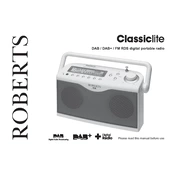
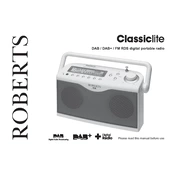
To perform a factory reset, press and hold the 'Menu' button until the 'System Settings' option appears. Navigate to 'Factory Reset' using the tuning knob and confirm your selection.
Ensure the antenna is fully extended. Perform a full scan by pressing the 'Menu' button, selecting 'Full Scan', and allowing the radio to search for available stations.
For better sound quality, adjust the equalizer settings by accessing the 'Audio Settings' through the 'Menu'. Experiment with different presets to find the best sound for your environment.
Check if the sleep timer is enabled. Disable it by pressing the 'Menu' button, navigating to 'Sleep Timer', and setting it to 'Off'.
Yes, tune to the desired station, press and hold one of the preset buttons (1-5) until you hear a confirmation beep. The station is now saved to that preset button.
The Roberts Classiclite DAB 2016 can be powered using the AC adapter provided or with four AA batteries for portable use.
Press the 'Menu' button, navigate to 'Display Settings', and select 'Brightness'. Use the tuning knob to adjust the brightness to your preference.
Extend the antenna fully and try repositioning the radio. Perform a full scan to refresh the station list. If the issue persists, check DAB coverage in your area.
Press the 'Menu' button, navigate to 'System Settings', and select 'SW Version'. The current software version will be displayed on the screen.
Yes, the radio has a standard 3.5mm headphone jack located on the side. Plug in your headphones for private listening.