Roberts Classiclite DAB 2014 User Guide
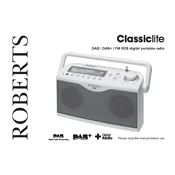
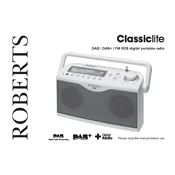
To perform a factory reset, press and hold the 'Info/Menu' button until the menu appears. Use the 'Tune/Select' dial to navigate to 'Factory Reset' and press 'Select'. Confirm the reset by selecting 'Yes'.
Ensure the antenna is fully extended and positioned vertically. Try moving the radio closer to a window or away from other electronic devices that might cause interference.
Check if the radio is properly plugged into a power source. Verify that the power outlet is working by testing it with another device. If using batteries, ensure they are correctly inserted and have sufficient charge.
Press the 'Alarm' button to enter the alarm setting mode. Use the 'Tune/Select' dial to set the time and select the desired alarm sound. Confirm your settings by pressing 'Select'.
Yes, you can save stations by tuning to your desired station and pressing and holding one of the preset buttons (1-5) until you hear a beep, indicating it has been saved.
Press the 'Mode' button to toggle between DAB and FM modes. The display will show the current mode.
The sleep timer function allows the radio to turn off automatically after a set period. To use it, press the 'Sleep' button repeatedly to select the desired duration (e.g., 15, 30, 45, 60 minutes), then release.
Software updates for the Roberts Classiclite DAB 2014 are typically provided via broadcasting signals. Ensure your radio is connected and tuned to a DAB station; updates will be applied automatically if available.
First, check if the radio is powered on. If the display remains off, try resetting the unit by performing a factory reset. If the issue persists, contact customer support for further assistance.
To clean the radio, use a soft, dry cloth to wipe the exterior. Avoid using chemicals or abrasive materials. Regularly check the antenna for dust or debris and clean it gently with a dry cloth.