Roberts Classic DAB Portable 2010 User Guide
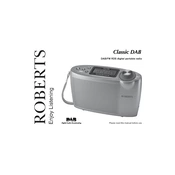
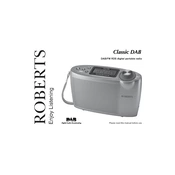
To perform a factory reset, press and hold the 'Menu' button until the menu appears. Use the 'Tuning' knob to navigate to 'Factory Reset' and confirm by pressing the 'Select' button.
Ensure the antenna is fully extended and try repositioning the radio near a window. Perform a full scan by selecting 'Menu', then 'Autotune' to search for available stations.
Press 'Menu', navigate to 'System Setup', and select 'Language'. Choose your preferred language using the 'Tuning' knob and confirm with 'Select'.
Ensure you're using high-quality batteries. If using rechargeable batteries, check they are fully charged. Reduce backlight duration and lower volume to extend battery life.
Adjust the equalizer settings by pressing 'Menu', then navigating to 'Sound Settings'. Experiment with different presets or manually adjust bass and treble levels.
Yes, tune to the desired station, then press and hold one of the preset buttons (1-5) until the display confirms the preset is saved.
Check the sleep timer setting under 'Menu' > 'Sleep Timer'. Ensure it is set to 'Off' if you don't want the radio to turn off automatically.
Press the 'Band' button on the radio to toggle between DAB and FM modes. The current mode will be displayed on the screen.
Yes, there is a headphone jack located on the side of the radio. Simply plug in your headphones to listen privately.
Use a soft, dry cloth to gently wipe the exterior. Avoid using any liquids or abrasive materials that could damage the surface.