Roberts Classic Blutune Bluetooth 2018 User Guide
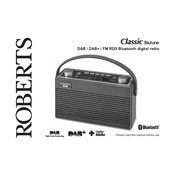
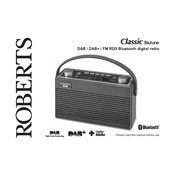
To pair your device, turn on the Blutune and activate Bluetooth mode. On your mobile device, enable Bluetooth and search for available devices. Select 'Roberts Blutune' from the list to pair.
Ensure the device is connected to a power source. Check the power cable and plug for any damage. If using batteries, make sure they are inserted correctly and have sufficient charge.
Try extending the antenna fully and repositioning it. Place the radio near a window or in an area with fewer obstructions. Ensure that the frequency is correctly tuned to the desired station.
Yes, you can reset the device by pressing and holding the 'Menu' button until the reset option appears. Select 'Reset' and confirm when prompted.
Check the volume level and ensure it is not muted. Verify that the correct audio source is selected. Ensure that headphones are not plugged in, if using speaker output.
Press the 'Alarm' button, use the 'Select' and arrow buttons to set the desired time and settings. Confirm the alarm settings and ensure the alarm is activated by checking the display icon.
Ensure both devices are within range and free from obstacles. Turn off other Bluetooth devices that might be causing interference. Try restarting both the Blutune and your mobile device.
Check the manufacturer's website for any firmware updates. Follow the provided instructions to download and install the update, typically using a USB connection or SD card.
Yes, you can connect external devices using an auxiliary cable via the AUX-IN port on the back of the Blutune. Select the AUX mode to play audio from the connected device.
Keep the device clean by wiping it with a dry cloth. Avoid exposure to moisture and extreme temperatures. Regularly check for firmware updates and ensure connections are secure.