Roberts Classic Blutune Bluetooth 2014 User Guide
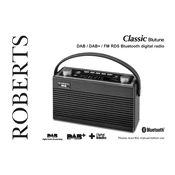
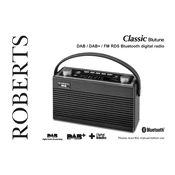
To pair your Roberts Classic Blutune with a Bluetooth device, first ensure that the radio is in Bluetooth mode. Activate the Bluetooth pairing mode on your device and search for available devices. Select 'Roberts Blutune' from the list. If prompted for a code, enter '0000'.
Check if the power cable is securely connected to both the radio and the power outlet. Ensure the outlet is functioning by testing it with another device. If the problem persists, inspect the fuse in the plug, and replace it if necessary.
To improve FM reception, fully extend the antenna and adjust its position. Moving the radio closer to a window or away from electronic devices that may cause interference can also help. Consider using an external FM antenna if reception issues persist.
Press the 'Alarm' button on your Roberts Classic Blutune. Use the tuning knob to set the desired time and select the alarm sound source (FM, DAB, or buzzer). Confirm your settings by pressing the 'Select' button.
No, the Roberts Classic Blutune does not support battery operation. It must be connected to an AC power source using the provided power cable.
To clean your Roberts Classic Blutune, use a soft, dry cloth to wipe the exterior surfaces. Avoid using any liquid cleaners or abrasive materials that could damage the finish.
To reset your Roberts Classic Blutune to factory settings, first turn on the radio. Press and hold the 'Menu/Info' button until the display shows 'Factory Reset'. Use the tuning knob to select 'Yes' and confirm by pressing the 'Select' button.
Ensure the volume is turned up and not muted. Check if headphones are connected, as they may disable the speaker output. Verify that the correct audio source is selected. If using Bluetooth, ensure the paired device is not muted or at a low volume.
Firmware updates for the Roberts Classic Blutune, if available, can typically be found on the Roberts Radio official website. Follow the instructions provided with the firmware download to apply the update.
Ensure that the Bluetooth device is within range and there are no obstacles between the device and the radio. Try disconnecting and reconnecting the Bluetooth connection. Restart both devices to refresh the connection.