Roberts Classic 996 Analogue 2016 User Guide
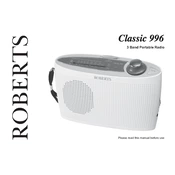
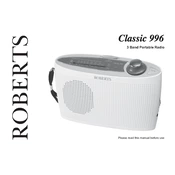
To set up your Roberts Classic 996, insert the appropriate batteries or connect to a power source. Extend the antenna for better reception, and use the tuning dial to select your desired station.
Ensure that the batteries are inserted correctly and have charge, or verify that the AC adapter is properly connected. Check the power switch and make sure it's in the 'ON' position.
Extend the antenna to its full length and adjust its position. Try moving the radio to a different location, preferably near a window, to reduce interference.
Regularly dust the radio and clean the controls with a dry cloth. Avoid exposing the radio to moisture or extreme temperatures. Replace batteries when necessary.
Use the band selector switch on the radio to toggle between AM and FM bands. Ensure the switch is fully engaged in either position for proper operation.
Check the volume level and adjust it to a moderate level. Extend the antenna, reposition the radio to improve reception, and avoid placing it near electronic devices that may cause interference.
Use a soft, dry cloth to wipe the exterior of the radio. Avoid using any harsh chemicals or abrasive materials that could damage the surface.
The Roberts Classic 996 is an analogue radio and does not have station preset capabilities. You will need to manually tune to your desired station each time.
Yes, you can use rechargeable batteries, but ensure they are fully charged and compatible with the radio's battery compartment specifications.
Ensure there is no debris obstructing the dial. If the problem persists, contact customer support for further assistance, as it might require professional repair.