Roberts Classic 996 Analogue 2014 User Guide
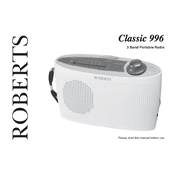
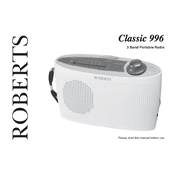
To tune the Roberts Classic 996 to a specific station, turn the tuning dial on the side of the radio until you reach the desired frequency. Ensure the AM/FM switch is set to the correct band.
First, check if the batteries are installed correctly and have enough charge. If using the mains, ensure the power cord is properly connected. Try replacing the batteries or using a different power outlet.
To improve reception, extend the telescopic antenna fully for FM stations and adjust its angle. For AM stations, try rotating the entire radio for better signal strength.
To clean your radio, use a soft, dry cloth to wipe the exterior. Avoid using harsh chemicals or moisture. Regularly check the battery compartment for corrosion and clean it if necessary.
The Roberts Classic 996 does not have an alarm function. It is a straightforward analogue radio designed for simple listening.
Static noise could be due to weak signal reception. Try adjusting the antenna or moving the radio to a different location. Ensure there are no electronic devices nearby that could cause interference.
Yes, you can use rechargeable batteries. However, ensure they are fully charged and compatible with the device. Note that the radio does not have a built-in charging function.
Use the band selector switch on the radio to toggle between AM and FM bands. This switch is typically located on the top or side of the unit.
The radio can be powered using 4 AA batteries or through a mains power adapter. Ensure the adapter matches the voltage specifications of the radio.
Check the volume control to ensure it is not set too low or too high. Verify that the radio is properly tuned to a strong station signal and adjust the antenna as needed.