Roberts Chronoplus2 Clock 2016 User Guide
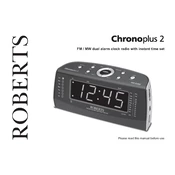
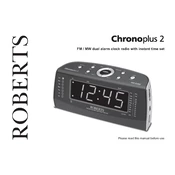
To set the time, press and hold the 'Time Set' button until the display starts flashing. Use the 'Hour' and 'Minute' buttons to adjust the time. Press 'Time Set' again to confirm.
Ensure the alarm is set to 'On'. Check the volume level and make sure it's not set to the lowest setting. Verify that the correct alarm time is set and that it's not in PM when it should be AM or vice versa.
To switch between 12-hour and 24-hour formats, press and hold the 'Time Set' button and then press the '12/24' button to toggle between the formats.
Check the power connection to ensure the clock is plugged in properly. If the problem persists, try resetting the clock by unplugging it for a few minutes and then plugging it back in.
To set the alarm, press the 'Alarm Set' button until the alarm time starts flashing. Use the 'Hour' and 'Minute' buttons to set the desired alarm time. Press 'Alarm Set' again to confirm.
Regularly dust the clock to keep the display clear. Avoid exposing it to extreme temperatures or humidity. Use a soft, dry cloth for cleaning and avoid using any abrasive cleaners or solvents.
Press the 'Display' button to cycle through the brightness settings until you reach your desired level.
This could be due to a power interruption. Ensure that the clock is securely plugged in. Consider using a power surge protector to prevent resets caused by power surges.
To turn off the alarm, press the 'Alarm Off' button. You can also press the 'Snooze' button for an additional few minutes of rest.
Yes, the clock has a battery backup feature. Insert the appropriate batteries into the compartment to ensure the time and alarm settings are preserved during power outages.