Roberts Chronoplus 2 Analogue 2016 User Guide
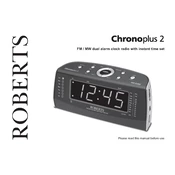
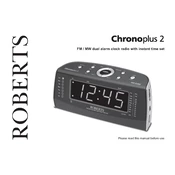
To set the time, press and hold the 'Time Set' button until the display flashes. Use the hour and minute buttons to adjust the time, then press 'Time Set' again to confirm.
Ensure the radio is connected to a power source and that the power switch is in the 'ON' position. Check for any blown fuses or tripped circuit breakers.
Try extending the antenna fully and repositioning it. Avoid placing the unit near electronic devices that might cause interference.
Verify that the alarm is set to 'ON' and the volume is turned up. Check the selected alarm source (radio or buzzer) and ensure it's functioning.
Unplug the unit from the power source, wait for a few minutes, and then plug it back in. This will reset all settings to factory defaults.
The Roberts Chronoplus 2 is designed to be powered by mains electricity and does not support battery operation.
To adjust the display brightness, press the 'Dimmer' button until you reach the desired level. There are multiple brightness settings available.
Tune to the desired radio station, then press and hold a preset button until you hear a beep. The station is now saved to that preset.
Check the volume level and ensure it's not muted. Also, verify that the correct audio source is selected and that the antenna is properly connected.
Use a soft, dry cloth to clean the exterior. Avoid using liquid cleaners. Periodically check for dust accumulation around the speakers and vents.