Roberts Chronoplus 2 Analogue 2014 User Guide
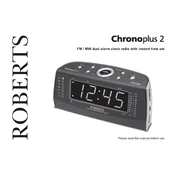
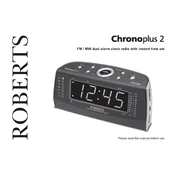
To set the time, press and hold the 'Time Set' button until the time display flashes. Use the 'Hour' and 'Minute' buttons to adjust the time, then press 'Time Set' again to confirm.
Press the 'Alarm Set' button until the alarm time flashes. Use the 'Hour' and 'Minute' buttons to set the desired alarm time. Press 'Alarm Set' again to confirm and ensure the alarm function is activated by checking the alarm icon.
If the display is not showing correctly, try resetting the clock by unplugging it for a few minutes and then plugging it back in. If the issue persists, check for any physical damage or contact customer support.
To change the battery, remove the battery cover on the bottom of the unit. Insert a new 9V battery, ensuring the correct polarity, then replace the cover.
Yes, you can adjust the brightness by pressing the 'Dimmer' button. This will cycle through the available brightness levels.
To switch between 12-hour and 24-hour time formats, press and hold the '12/24 Hour' button until the display changes to the desired format.
To perform a factory reset, unplug the device and hold down the 'Time Set' button while plugging it back in. This will reset all settings to factory defaults.
Ensure that the alarm is activated and set to the correct time. Check if the volume is turned up and that the 'Alarm Mode' is set to your preference (radio or buzzer).
To improve radio reception, extend the antenna fully and reposition the clock for a better signal. Avoid placing the device near large metal objects or electronic devices that may interfere.
Yes, to snooze the alarm, press the 'Snooze' button on the top of the clock. This will temporarily silence the alarm for a few minutes before it sounds again.