Roberts Chronologic VI CR9971 Analogue 2016 User Guide
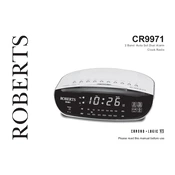
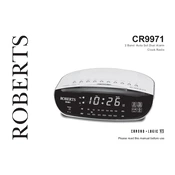
To set the time, press and hold the 'Time Set' button. Use the 'Hour' and 'Minute' buttons to adjust the time accordingly. Release the 'Time Set' button to confirm.
Press the 'Alarm Set' button and hold it. Adjust the alarm time using the 'Hour' and 'Minute' buttons. Release the 'Alarm Set' button to save the alarm time.
If the display is incorrect, check if the clock is in 'Auto' mode and receiving DAB/FM signals for automatic time updates. If not, manually set the time following the instructions.
To switch time formats, press and hold the '12/24 Hour' button until the display changes. Release the button to select the preferred format.
Ensure the alarm is activated by checking that the alarm indicator is lit. Verify the set alarm time and confirm the volume is not muted.
Extend the antenna fully and reposition it to improve reception. Place the radio near a window or away from electronic devices that may cause interference.
Unplug the clock radio from the power outlet, wait for a few seconds, and then plug it back in. This will reset the device to its default settings.
Press the 'Sleep' button repeatedly to select a sleep duration. The radio will automatically turn off after the selected time has elapsed.
Press the 'Dimmer' button to cycle through the brightness levels until you reach the desired setting.
The Roberts Chronologic VI CR9971 requires a 9V battery for backup power to maintain time and alarm settings during a power outage.