Roberts Chronologic VI CR9971 Analogue 2010 User Guide
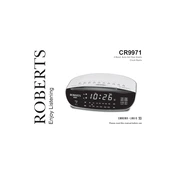
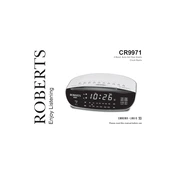
To set the time, press and hold the 'Clock Set' button until the display flashes. Use the 'Hour' and 'Minute' buttons to adjust the time as needed. Press 'Clock Set' again to confirm.
Ensure the alarm is turned on by checking the 'Alarm On/Off' switch. Verify that the alarm time is correctly set and that the volume is adjusted to an audible level.
The Roberts Chronologic VI CR9971 offers different alarm sounds. To change it, use the 'Alarm Sound' selector switch to choose between buzzer and radio options.
To reset the clock, unplug the unit from the power source for a few minutes. Plug it back in and set the time and alarms as required.
No, the Roberts Chronologic VI CR9971 is designed to operate using an AC power supply. Batteries are used only for backup purposes to retain time settings during power outages.
To adjust the display brightness, use the 'Dimmer' button located on the top of the unit. This allows you to cycle through different brightness levels.
Try extending the antenna fully and repositioning it. If reception is still poor, move the unit to a different location with less interference.
To switch time formats, press and hold the '12/24 Hour' button until the display changes to your desired format.
Regular maintenance includes keeping the unit clean and dust-free. Use a soft, dry cloth to wipe the exterior and avoid using harsh chemicals.
Regularly check the backup batteries and replace them annually or as needed to ensure they function during power outages.