Roberts Chronologic VI CR9971 Analogue 2009 User Guide
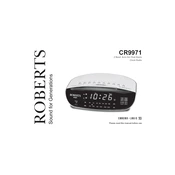
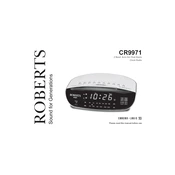
To set the time, press and hold the 'Time Set' button. Use the 'Hour' and 'Minute' buttons to adjust the time accordingly. Release the 'Time Set' button to save the changes.
Ensure that the alarm is set to 'ON' and the correct time is set. Check the volume level and that the 'Alarm Mode' is correctly configured to either buzz or radio.
Extend the antenna fully and reposition it for better reception. Avoid placing the radio near electronic devices that may cause interference.
The radio has a light sensor that adjusts the display brightness automatically based on ambient light to reduce glare at night.
To reset the radio, unplug it from the power source and remove any batteries. Wait for a few minutes and then reconnect the power to reset all settings to default.
Yes, you can use a 9V battery as a backup to maintain the clock and alarm settings during a power outage.
Press the 'Dimmer' button repeatedly to cycle through available brightness settings until you find the desired level.
Press the 'Alarm Mode' button until the radio icon appears on the display. Set the desired station and ensure the volume is at an appropriate level.
To snooze the alarm, simply press the 'Snooze' button when the alarm sounds. This will silence the alarm for approximately 9 minutes.
Check if the power cord is properly connected to both the radio and the power outlet. Verify that the outlet is functioning by testing it with another device.