Roberts CD9989 Swallow 2 Analogue 2014 User Guide
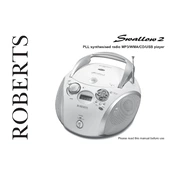
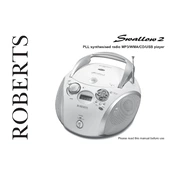
To set the time, press and hold the 'Time Set' button until the display starts flashing. Use the 'Hour' and 'Minute' buttons to adjust the time. Press 'Time Set' again to confirm.
First, ensure the disc is clean and free from scratches. Try a different disc to see if the issue persists. If the problem continues, check the lens for dust and clean it with a lens cleaning kit.
Extend the antenna fully and reposition it for the best signal. Avoid placing the unit near electronic devices that may cause interference.
Press the 'Band' button to toggle between AM and FM radio bands. The display will indicate the current selection.
Yes, the unit can operate on six 'C' size batteries. Install them in the battery compartment at the back of the unit, ensuring correct polarity.
Use a soft, damp cloth to wipe the exterior surfaces. Avoid using abrasive cleaners or solvents. Ensure the unit is unplugged before cleaning.
Press the 'Sleep' button repeatedly to select the desired time (15, 30, 45, 60, or 90 minutes). The display will show the remaining time before the unit turns off automatically.
Check the power supply or batteries to ensure the unit is receiving power. If the problem persists, it may indicate a technical issue that requires professional repair.
To reset the unit, disconnect it from the power source and remove any batteries. Wait a few minutes before reconnecting the power. This will reset the system to its factory settings.
Ensure the volume is turned up and the mute function is not activated. Check the speaker connections and try a different audio source to rule out a source-specific issue.