Roberts CD9960 Skylark Analogue 0 User Guide
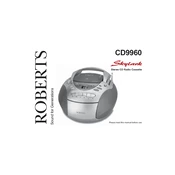
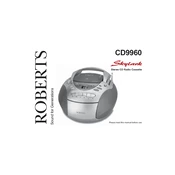
To set the alarm, press and hold the 'Alarm' button until the time display starts flashing. Use the 'Hour' and 'Minute' buttons to set the desired alarm time, then press 'Alarm' again to confirm.
Ensure the disc is clean and free from scratches. If the problem persists, try resetting the unit by unplugging it for a few minutes before reconnecting.
Extend the telescopic antenna fully and adjust its position for the best reception. You can also try moving the unit closer to a window to reduce interference.
Check that the volume is turned up and that the unit is not muted. Make sure the 'Function' selector is set to the correct source.
Use a soft, dry cloth to wipe the exterior. Avoid using liquids or abrasive cleaners. For the CD lens, use a specialized lens cleaning disc.
No, the Roberts CD9960 Skylark is an analogue model and does not support MP3 file playback. It only plays standard audio CDs.
Use the 'Band' button on the unit to toggle between AM and FM radio frequencies.
The unit requires 6 C-size batteries for portable operation. Ensure they are inserted according to the polarity markings.
The CD9960 Skylark does not have adjustable bass and treble settings. It features a standard sound output without equalizer controls.
To reset the unit, unplug it from the power source for at least 10 seconds, then plug it back in. This can help resolve minor operational issues.