Roberts CD9959 Swallow Analogue 2014 User Guide
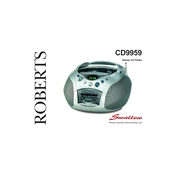
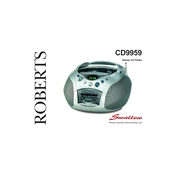
To set the time, press and hold the 'Time Set' button until the hour digits begin to flash. Use the 'Tuning' buttons to adjust the hour, then press 'Time Set' again to adjust the minutes. Once the correct time is set, press 'Time Set' once more to confirm.
Ensure the FM antenna is fully extended and positioned vertically. Try repositioning the radio for better signal strength, and avoid placing it near electronic devices that may cause interference.
Check that the power cable is securely connected to both the radio and the power outlet. Ensure the outlet is functional by testing it with another device. If the issue persists, try a different power socket or replace the fuse in the plug.
To clean, unplug the radio and use a soft, damp cloth to wipe the exterior. Avoid using harsh chemicals or abrasive materials. Regularly check the power cable for signs of wear and ensure the CD compartment is free of dust.
Ensure the CD is inserted correctly with the label side up. Check for scratches or dirt on the CD surface. If problems persist, try cleaning the CD player lens with a lens cleaning disc.
Press the 'Band' button to toggle between AM and FM modes. The display will indicate the current band selection.
Yes, you can connect headphones to the 3.5mm headphone jack located on the side of the radio for private listening.
Store the radio in a cool, dry place away from direct sunlight. Disconnect it from the power source and ensure all cables are neatly coiled and secured.
Tune to the desired station, then press and hold a preset button (1-5) until you hear a beep. The station is now saved to that preset button. Repeat for additional presets.
Ensure the volume is turned up and not muted. Check that headphones are not connected if you wish to use the speakers. Verify that the correct input source is selected and the radio is on the right mode (CD, FM, AM, etc.).