Roberts CD9959 Matte CD 2020 User Guide
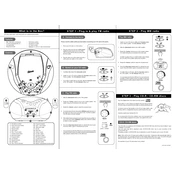
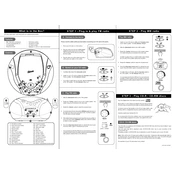
To set the time, press the 'Clock' button until the hour digits flash. Use the 'Skip' buttons to adjust the hour, then press 'Clock' again to switch to minute adjustment. Adjust the minutes with the 'Skip' buttons and press 'Clock' to confirm.
Ensure the disc is clean and free from scratches. Check that the disc is inserted correctly with the label side up. If the issue persists, try a different disc to determine if the problem is with the player or the disc.
Extend the telescopic antenna fully and adjust its position for better reception. If you are indoors, moving closer to a window may also improve signal strength.
The Roberts CD9959 requires 6 C-size batteries for portable operation. Ensure they are inserted correctly to match the polarity symbols indicated in the battery compartment.
Use the 'Function' button to toggle between CD, radio, and auxiliary modes. The current mode will be indicated on the display screen.
Check the volume setting and ensure it is not too high. Inspect the speakers for any obstructions. If using auxiliary input, verify the connection is secure. Distortion can also occur from low-quality audio files.
Yes, you can program a playlist by pressing the 'Program' button. Select your desired track using the 'Skip' buttons and press 'Program' again to store it. Repeat the process to add more tracks. Press 'Play' to listen to your programmed playlist.
To perform a factory reset, unplug the unit from power and remove any batteries. Wait for a few minutes before reconnecting to power. This will reset the device to its default settings.
Use a CD lens cleaning disc available at most electronics stores. Follow the manufacturer's instructions that come with the cleaning disc to ensure proper cleaning of the CD lens.
Press the 'Sleep' button repeatedly to select the desired sleep time. The options will cycle through 10, 20, 30, 60, 90, and 120 minutes. The unit will automatically turn off after the selected time elapses.