Roberts CD9949 Analogue 0 User Guide
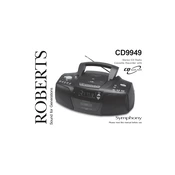
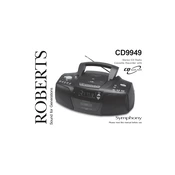
To set up the Roberts CD9949, plug the unit into a power outlet, extend the FM antenna for better radio signal reception, and insert your desired media (CD, cassette, or USB). Use the mode button to select the appropriate input source.
Ensure the disc is inserted correctly with the label side facing up. Clean the disc to remove dust or fingerprints. If the problem persists, try using a different disc to check if the issue lies with the CD player.
For better FM reception, fully extend the telescopic antenna and adjust its angle to find the best signal. Avoid placing the unit near devices that may cause interference, such as computers or microwaves.
First, ensure the cassette is inserted correctly. Check for any visible signs of tape damage. Clean the cassette player heads with a suitable cleaning kit to remove any dirt or oxide buildup that might be affecting playback.
The Roberts CD9949 does not have outputs for external speakers. It is designed to be a standalone unit with built-in speakers.
Regularly clean the CD player's lens with a suitable lens cleaning disc. Avoid exposing the unit to dust and moisture, and handle discs with care to prevent scratches.
Distorted sound may be due to high volume levels. Lower the volume to see if the distortion persists. Check if the speakers are obstructed or damaged, and ensure the unit is on a stable surface.
Use a soft, dry cloth to wipe the exterior of the unit. Avoid using harsh chemicals or abrasive materials. For the cassette player, use a cassette cleaning kit to maintain the heads and tape path.
Check the power cord connection and ensure the outlet is functional. Try plugging the unit into a different outlet. If the problem continues, inspect the power cord for any visible damage.
The Roberts CD9949 supports MP3 playback from compatible USB devices. Insert the USB drive into the port and select USB mode to play MP3 files.