Roberts CD9925 Analogue 0 User Guide
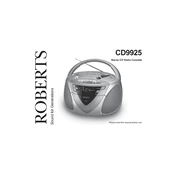
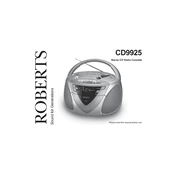
To set the time on your Roberts CD9925, press and hold the "Time Set" button until the display starts flashing. Use the tuning knobs to adjust the hours and minutes, and press "Time Set" again to confirm.
Ensure that the CD is inserted correctly with the label side facing up. Check if the CD is clean and free of scratches. If the problem persists, try another CD to determine if the issue is with the CD or the player.
To improve radio reception, fully extend the telescopic antenna and adjust its position. You can also try repositioning the unit closer to a window or away from electronic devices that might cause interference.
First, check if the power cord is properly connected to both the unit and the power outlet. If using batteries, ensure they are inserted correctly and have enough charge. If the problem persists, try a different power outlet.
Press the "Mode" button on the front panel repeatedly until your desired mode (CD or Radio) is displayed on the screen.
Yes, you can use rechargeable batteries with the Roberts CD9925. Ensure they are fully charged and inserted correctly according to the polarity markings in the battery compartment.
To clean the CD lens, use a dry lens cleaning disc specifically designed for optical players. Avoid using liquid cleaners, as they may damage the lens.
Skipping can be caused by a dirty or scratched CD. Try playing a different CD to see if the issue persists. If it does, the lens may need cleaning, or the unit may need servicing.
To preset radio stations, tune to your desired station, then press and hold one of the preset buttons until you hear a beep. This will store the station in the selected preset.
Keep the unit clean and dust-free, avoid exposure to extreme temperatures and humidity, and use only recommended power sources and accessories. Regularly clean the CD compartment and lens to ensure optimal performance.