Roberts CD9913 Analogue 0 User Guide
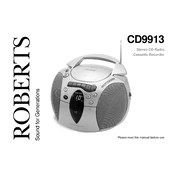
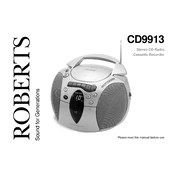
To set the alarm, press the 'Alarm' button until the alarm time appears on the display. Use the 'Hour' and 'Minute' buttons to adjust the time. Confirm by pressing 'Alarm' again.
Ensure the disc is clean and free from scratches. Check that it is inserted correctly. If the issue persists, try a different disc to rule out the possibility of a defective CD.
Extend the FM antenna fully and adjust its position. For better reception, place the unit near a window and away from electrical appliances.
Use the 'Source' button on the control panel to toggle between CD, radio, and auxiliary inputs.
To reset the device, unplug it from the power source for a few minutes, then plug it back in. This will reset all settings to factory defaults.
When the CD is stopped, press the 'Program' button. Use 'Skip' to select a track and press 'Program' to confirm. Repeat for additional tracks and press 'Play' to start.
Check the power supply and ensure the unit is plugged in properly. If using batteries, replace them. If the issue persists, consult customer support.
Use a soft, dry cloth to clean the exterior. Avoid using harsh chemicals. For the CD player lens, use a lens cleaning disc if necessary.
Yes, you can use headphones. Connect them to the headphone jack located on the front panel of the unit.
Check the volume settings and ensure that the speakers are not obstructed. Verify that the audio source is not causing the distortion. If using an auxiliary device, check its connection.