Roberts CD9912 Analogue 0 User Guide
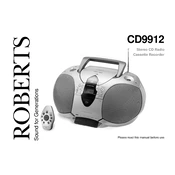
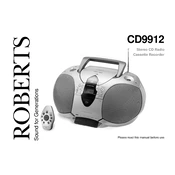
To set the time on your Roberts CD9912, press and hold the 'Time Set' button until the display flashes. Use the tuning dial to adjust the hour and press 'Time Set' again to adjust the minutes. Confirm by pressing 'Time Set' once more.
Ensure the volume is turned up and not muted. Check the connections and make sure headphones are not plugged in. If using batteries, ensure they are not depleted.
Extend the telescopic antenna fully and adjust its position for better reception. Try moving the radio closer to a window or away from electronic devices that may cause interference.
Yes, you can connect external speakers using the headphone jack. Use a suitable cable to connect the headphone output to your external speakers or amplifier.
Check if the power cord is securely connected and the outlet is working. If using batteries, replace them with new ones. If the issue persists, it may require servicing.
Use a soft, dry cloth to gently wipe the exterior of the radio. Avoid using any harsh chemicals or abrasive materials that may damage the surface.
Tune to the desired station, then press and hold a preset button until you hear a beep or see the display indicate that the station is saved. Repeat for additional presets.
Ensure that the batteries are not low, as this can cause memory loss. If using AC power, check that the backup batteries are installed and not depleted.
Press the 'Band' button to toggle between AM and FM bands. The display will indicate the current band selection.
The Roberts CD9912 requires six C-size batteries for portable operation. Make sure to insert them according to the polarity markings in the battery compartment.