Roberts C9950 Analogue 0 User Guide
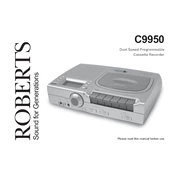
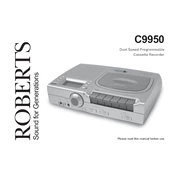
To reset the Roberts C9950 Analogue to factory settings, press and hold the 'Reset' button located at the back of the unit for about 10 seconds until the display shows 'RESET'. Release the button and the radio will restart with default settings.
Ensure that the volume is turned up and the mute function is not activated. Check if the headphones are plugged in, as this will mute the speakers. Also, verify that the radio is tuned to a station with a strong signal.
To improve FM reception, fully extend the telescopic antenna and adjust its angle. If the signal is still weak, try repositioning the radio near a window or in a different room.
Press the 'Alarm' button and use the tuning dial to set the desired time. Confirm by pressing the 'Alarm' button again. Choose the alarm source (radio or buzzer) and ensure the volume is set appropriately.
Check the power supply to ensure the radio is plugged in correctly. If using batteries, replace them with new ones. If the issue persists, it may require professional repair.
Yes, you can use rechargeable batteries. However, the radio does not have a built-in charging function, so you will need an external charger to recharge the batteries.
Tune to the desired station, then press and hold one of the preset buttons (1-5) until you hear a beep. The station is now stored as a preset. Repeat the process for other presets.
Check if the sleep timer is set, which might cause the radio to turn off automatically. Also, ensure the power source is stable and the batteries are not depleted if running on battery power.
Use a soft, dry cloth to gently wipe the exterior of the radio. Avoid using water or cleaning solutions, as they may damage the electronic components.
Keep the radio in a dry, dust-free environment. Regularly check and replace batteries if needed, and occasionally clean the unit with a soft cloth. Avoid exposing the radio to extreme temperatures.