Roberts Blutune Revival 2013 User Guide
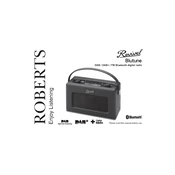
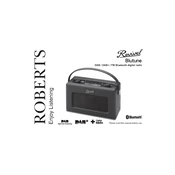
To set up the Roberts Blutune Revival 2013, plug it into a power outlet, switch it on using the power button, and follow the on-screen instructions to select your preferred language and set the time.
Ensure Bluetooth is enabled on your smartphone. On the radio, press the Bluetooth button to make it discoverable. Select 'Roberts Blutune Revival' from the list of devices on your smartphone to pair and connect.
Try extending the antenna fully and repositioning it. If the issue persists, move the radio closer to a window or higher position to improve reception.
Press the 'Alarm' button, use the select knob to choose the alarm number, set the time, and choose the desired alarm sound. Confirm your settings to activate the alarm.
To perform a factory reset, press and hold the 'Menu' button, navigate to 'System Settings', select 'Factory Reset', and confirm the reset when prompted.
Use a soft, dry cloth to clean the exterior of the radio. Avoid using any abrasive materials or solvents, as they may damage the surface.
Check the Roberts Radio website for any available updates. If an update is available, follow the instructions provided on the website to download and install it on your device.
Ensure that the device is properly plugged into a power outlet. If it still doesn't turn on, check the power cord for any damage or try a different outlet.
Adjust the position and length of the antenna. If reception is still poor, try moving the radio to a different location or use an external antenna if available.
Regularly check the power cable for any signs of wear, keep the device clean from dust, and ensure the antenna is not bent or damaged for optimal performance.